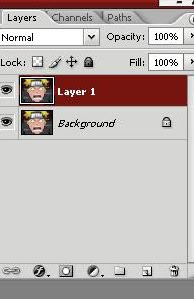based on the book that I read inking process is not only one type but there are quite a lot of the types of markers or ink. in pen and ink selection choose the most convenient and suitable for use in accordance with your drawing style
can be found everywhere with a very cheap price. blunt tip easily when used continuously. only for outside lines or types of illustrations are large.
one tool that can be found anywhere suitable to draw the lines thick or thin. those who use this tool to repeatedly dip the pen into the ink bottle when the ink runs out
This pen is a pen that is quite popular with the eyes of a pen thickness ranging from 0.1 to 0.5

is one tool that is often also used by architects
perfect for those who use tracing paper
 Picture pen
Picture pencan in the can in special stores that sell the painting tools
available various types of eye cam pen for a variety of line thickness
to dye pen or a calligraphy pen, ink should be quite thick and water resistant
So,ready to be a mangaka?
i hope it useful