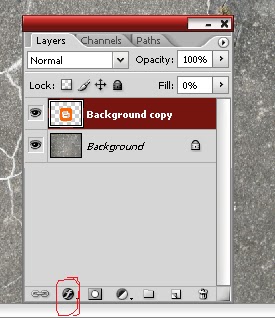Wednesday, 1 June 2011
Saturday, 21 May 2011
Friday, 18 March 2011
HOW TO CHANGE EYE'S COLOR BY PHOTOSHOP
I ever told you abot HOW TO MAKE SHARINGAN EYE right? but now i will teach you about how to change eye's color so you can change and change your eye's colour it gonna be up to you guys so it's will be feel funny so just follow those steps
1.open photoshop and browse your file (pict) to browse your pict you must click FILE===>OPEN
and browse your file (as reminder: you just can browse a image that bright and good quality
pict ) and i have my own pict here is it:
2.and than press CTRL+J and it will generate same layer pict that is the LAYER 1 like this:
3.at the tool bar click pen tool
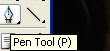
4.and than set like this pict :
5.and than make line around the iris eye (Do not make the line too tight. Make a loose to be easy to tidy up the image) like this pict :
6.and than RIGHT CLICK at the line and than click MAKE SELECTION
7.and the line will be change into a selection line like this:
8.and than press CTRL+J and it will generate that pict you have selecting like this:
9. at the LAYER 2 click IMAGE ===> ADJUSTMENTS ====> HUE/SATURATION
and set your own color:
and than ERASE the outline of eye iris with ERASER TOOL choose the soft eraser (shoft mechanical)
and here is the result:
so,what do you think? nice right?
-LEAVE YOUR COMMENT-
Labels:
TUTORIAL
Saturday, 12 March 2011
CREATE RAINBOW EFFECT BY PHOTOSHOP
This time I want to discuss a matter of making a rainbow effect on an image, but on my blog is not difficult all the tutorials are easy and the results amazing is not it? so just follow the steps it's realy easy
1.the first open the photoshop
2.open your image (the image background must be WHITE) to open the pict click FILE ====>OPEN andbrowse your image and then open it i have my own pict here is it:

3.ant then add a new layer to add a new layer click the icon beside the trash icon like this screen shoot:
the red line around the icon is the to add a new layer icon
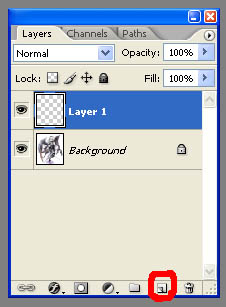
4.and than click the gradient tool here is the gradient tool:

5.and than choose the transparent rainbow gradient mode here is the screen shoot:
6.and than drop a line in layer 1 and it will be like this:
7.and than change the layer mode into "COLOR"it will be the last step
and here is the result:
now,realy easy right?
-leave your comment-
BASIC TUTORIAL OF PHOTOSHOP
Okay now our topic is about basic tutorial of photoshop maybe you realy don't know about the basic of photoshop,now i will notfy you about it if you realy wan't to be can editing photo about photoshop,here is it..
A.tranparent
sometime you ever find this pict right?
do you know.what is it mean? it mean it's a transparent background,so if your pict has this pict (transparent) around the pict it mean around your pict is transparent you can direct the pict into other pict or other background
layer bar
layer is realy important in photoshop
what is the usage of layer? if you want to add brush,add pict and ect you must add a new layer it make you easier to erase or remove the pict or brush.how to add a new layer?
click a icon like a paper beside the trash icon
tool

photoshop have many tool
there are move tool,marquee tool,magic wand tool,corp tool,slice tool and ect,both of them have different usage and it REALY important for photoshop
yeah that's all you must to understand if you wan't to practise editing photo
-leave your comment -
Labels:
TUTORIAL
Wednesday, 9 March 2011
HOW TO MAKE DIFFERENT COLOR OF WATERMELON (photoshop)
Alright what is our tpoic today? i will answer it!
all photoshop photo editing can be done in terms of color, detail, uniqueness ..
all are able to with photoshop. so this topic is edit pictures "watermelon" with a unique and different color .. how? sounded good right? so .. how to do it? ..
Is this difficult?
Is this complicated?
this time it is very easy and simple friend. do not believe? try it
1. open photoshop software and than open the picture(file==>open and browse the pict) , now i have my own watermelon
2.just press CTRL+J and it will have two same layers like this:
and then in the layer 1 click IMAGE===> ADJUSTMENT===>HUE/SATUTRATION ind it will look like:
you can change the :EDIT,HUE,SATURATION and LIGHTNESS up to you but i will change it into purple
colour LIKE THIS:
so if the background color is change you can erase that with ERASER tool at the LAYER 1
so what do you think? simple and look great right?
please leave your comment!!
Labels:
TUTORIAL
Tuesday, 8 March 2011
ANIME BRUSHES (photoshop brush)
Yeah i have a topic now what about photoshop brushes? wow but... it's not just brushes but.. ANIME brushes
wow.. you hear that? ANIME brushes.. maybe it will uses if you making a banner for your blog or just an editing photo or something else so do you want to download it? just check this out
anime hair brushes DOWNLOAD
Naruto 30 brushes DOWNLOAD
2nd Anime hair brushes DOWNLOAD
Labels:
SOFTWARE
Sunday, 6 March 2011
HOW TO MAKE ROCK BLOGGER LOGO(photoshop)
hi my visitors how are you today? i hope you alright so maybe you have no idea for make a blogger logo.. so i want to share you about "HOW TO MAKE ROCK BLOGGER LOGO" i hope you like it and you will practice it into your phhotoshop hehe so let's check this out
prepare this pict:
and then the 2nd step
press ctrl+J and it will have 2 same layer delete the background layer (drag background layer into trash)
cut the blogger's logo (the white part)
with magic wand tool (click into white part and press del to corp the white part) to unmark the selection line press ctrl+d and here is the result:
and then drag the blogger logo that you have corp the white part so drag the blogger logo into the wall pict with move toll (toll like a cursor) and resize it (ctrl+T)
like this:
in the layer 1 change the fill into 0%
and than click blending option (look at picture below)
and than thick drop shadow
distance=25
spread =21
size =128
and here is the result:
simple right?
please comment!!
prepare this pict:
and then the 2nd step
press ctrl+J and it will have 2 same layer delete the background layer (drag background layer into trash)
cut the blogger's logo (the white part)
with magic wand tool (click into white part and press del to corp the white part) to unmark the selection line press ctrl+d and here is the result:
and then drag the blogger logo that you have corp the white part so drag the blogger logo into the wall pict with move toll (toll like a cursor) and resize it (ctrl+T)
like this:
in the layer 1 change the fill into 0%
and than click blending option (look at picture below)
and than thick drop shadow
distance=25
spread =21
size =128
and here is the result:
simple right?
please comment!!
Labels:
TUTORIAL
Saturday, 5 March 2011
GUNDAM MONUMENT
Who are not familiar with Gundam? About mecha anime that attracted many fans and still continues. Gundam trinkets have been sold as Model Kit and Figure with a variety of sizes. But most attention was the Model Kit fans because they can assemble your favorite Gundam and can still be improved with Gundam paint in order to look more cool.
This time to celebrate 30 years of Gundam, Gundam RX-78 made a giant with size 18-meter-tall (as high as 59 feet) or more precisely the size of the original Gundam. This monument was placed at Odaiba's Shiokaze Park in Japan. Like what would happen? Can be seen in the picture that has been given. Cool right?
According to information, the project called "Mobile Suit Gundam 30th Anniversary Project," the monument will stand about two months and the Gundam was made by using plastic material fiberglass wrapped over the steel frame is the foundation of the monument of this Gundam.
Later, at some point (according to information given about 50 points) in Gundam will be out of light and there will be 14 points which will remove the mist from the Gundam. And more cool again, this Gundam's head can move! Surely his body could not move, if moving, destroyed everything hehehe ...
and here is the picts:
really nice right?
Labels:
Info
DOWNLOAD "DRAGON BALL EVOLUTION" movie and indonesian sub
Plot
Two thousand years ago, a demon named Piccolo (James Marsters) descended upon Earth wreaking havoc with his minion Ōzaru. Seven mystics created the Mafuba and sealed him away for what they thought was for good. However, Piccolo breaks free and with his beautiful follower Mai (Eriko Tamura),
proceeds to find the Dragonballs and kill anyone in the way. On his 18th birthday, a young high-school student and martial artist named Goku (Justin Chatwin) is given the 4-Star Dragonball by his grandfather, Grandpa Gohan (Randall Duk Kim). After returning home from a party hosted by his crush Chi-Chi (Jamie Chung), however, Goku finds his home obliterated and his grandfather near death in the aftermath of Piccolo's failed attempt to acquire the Dragonball. Before he dies, Gohan tells Goku to seek out the martial arts master, Muten Roshi (Chow Yun-fat), who holds another one of the Dragonballs. Along the way, Goku meets Bulma Briefs (Emmy Rossum) of the Capsule Corporation, who was studying the 5-Star Dragonball until it was stolen by Mai. Goku offers Bulma his protection in exchange for her help in finding Roshi and they ultimately find him in Paozu City. Under Roshi's wing, Goku begins training to harness his Ki, now knowing that they must acquire all the Dragonballs before the upcoming solar eclipse, when Ōzaru will return and join with Piccolo. In the midst of the group's search for the 6-star Dragonball, they fall into a trap set by the desert bandit YamchaJoon Park) but Roshi convinces Yamcha to join them. Together, the group fight their way through an ambush by Mai and successfully obtain the next Dragonball. As the group continues their quest, they travel to a temple where Roshi consults his former teacher Sifu Norris (Ernie Hudson) and begins preparing the Mafuba enchantment so he can reseal Piccolo, while Goku must learn the most powerful of the ki-bending techniques: the Kamehameha. (During the night, Mai - disguised as Chi-Chi - steals the three Dragonballs that Goku and the others have acquired, adding them to the other four that Piccolo has gathered. With the Dragonballs successfully united, Piccolo begins to summon Shen Long, but is stopped by the timely arrival of Goku's team. During the battle that ensues, consisting of a Ki blast battle and some punches, Piccolo reveals to Goku that he is Ōzaru, having been sent to Earth as an infant to destroy it when he came of age. As the eclipse begins, Goku transforms into Ōzaru and terrorizes Bulma and Yamcha, while Roshi attempts to use the Mafuba, but weakens because of not having enough energy to live before he can re-seal Piccolo. Roshi's dying words restore Goku to his senses as he is choked to death by Ozaru, and he engages Piccolo in a final battle, seemingly defeating him with the power of the Kamehameha. Goku then uses the Dragonballs to summon Shen Long, and request that he restore Roshi to life. As they celebrate, they realize the Dragonballs have now scattered, and Bulma declares that they must seek the balls again. Before they head out, Goku visits Chi-Chi so they can truly begin their relationship, but first, they engage in a sparring match to see which of them is stronger.
In a post-credits scene, it is revealed that Piccolo has survived Goku's attack and is now under the care of a
woman whom he has spared
source:

DOWNLOAD MOVIE
DOWNLOAD SUBTITLE MOVIE
Labels:
MOVIES
Subscribe to:
Comments (Atom)